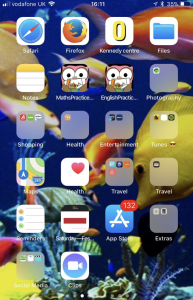The Transfer Tutor is technically not an App and if it was, it would be taking up a tonne of space on your device, may not work if you device hadn’t been updated with the latest software and would mean you’d also be restricted to using the resource on the device where you downloaded it. So, for all these reasons, that was not the route I chose.
However, it’s kinda handy when you’re on your device to have a quick link to launch immediately and not have to type in the URL each time, so, in this post I want to cover the shortcuts for most devices.
iPhone / iPad
App boxes are so convenient, so I’m going to show you how to set up an app-box-link for English Practice and one for Maths Practice (I recommend one for each but you could go for one for both).
Instructions:
- Open Safari (it is important that you choose this browser and not Google, Firefox or other).
- Type into the top address bar www.thetransfertutor.co.uk and the main site should open.
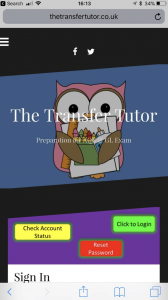
- Then go to the Maths Practice page because this is the page you are going to want to make a box for.
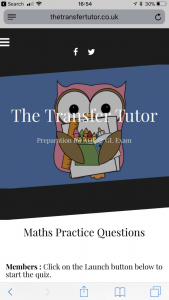
4. Notice the little square box with the arrow pointing upward, at the bottom in the middle? If you don’t see this, just pull the screen down a little and it should appear. When you click on this box-with-arrow, this screen will appear and you are going to choose ‘Add To Home Screen’.
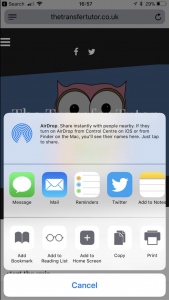
5. When you do that, you should see the screen below, but the title will probably be much longer, so click on the X and make your own, shorter title. I simply called mine Maths Practice.
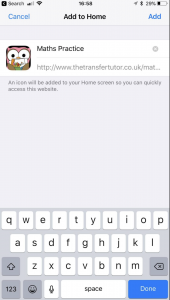 So there you have it. You should now see the box on your home screen.
So there you have it. You should now see the box on your home screen.